- INGRESAMOS A SOL – «Tramites y Consultas» CON NUESTRA CLAVE SOL.



A partir del 26 de Noviembre 2019 se muestra nueva página principal de SUNAT, si desea ver el portal anterior, puede ingresar en siguiente link
[ https://www.sunat.gob.pe/portalanterior.html ].
(( SunatiN ))
(( SunatiN ))
ÍNDICE DE CONTENIDO: (click para ir al punto)
1.- RHE CONSULTA PARA EMISORES (Trabajador)
2.- RHE CONSULTA PARA RECEPTORES (Empresa/Empleador)
(( SunatiN ))
(( SunatiN ))
(( SunatiN ))
)) ### SunatiN ### ((
(( SunatiN ))
1.- RHE – CONSULTA PARA EMISORES
RECIBOS POR HONORARIOS ELECTRÓNICOS – CONSULTA PARA EMISORES, para que el trabajador independiente (que brinda el servicio /emite el RHE) pueda volver a ver el RHE emitido. {SunatiN}
SunatiN
- Ingresamos a SUNAT, opción «Trámites y Consultas» con nuestra Clave SOL.
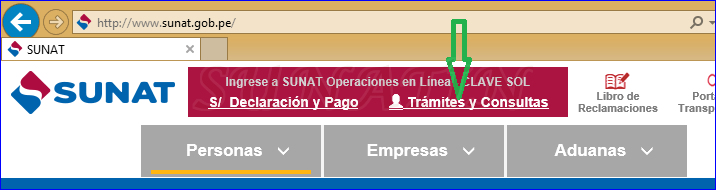

- Accedemos a: «Personas» >> «Comprobantes de Pago» >> «SEE – SOL» >> «Recibo por Honorarios Electrónicas»… {SunatiN}

-
«Consulta para Emisores». {SunatiN}
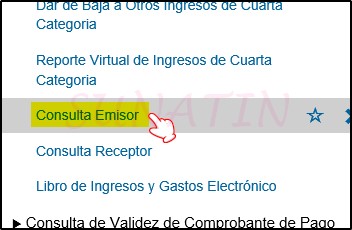
(( SunatiN ))
- INGRESAMOS LOS CRITERIOS DE BÚSQUEDA. {SunatiN}
- IMPORTANTE : NO ES NECESARIO LLENAR TODOS LOS CRITERIOS DE BÚSQUEDA.
- EJEMPLO 1: SOLO PODEMOS LLENAR NÚMERO DE COMPROBANTE (Si es que sabemos el número). {SunatiN}
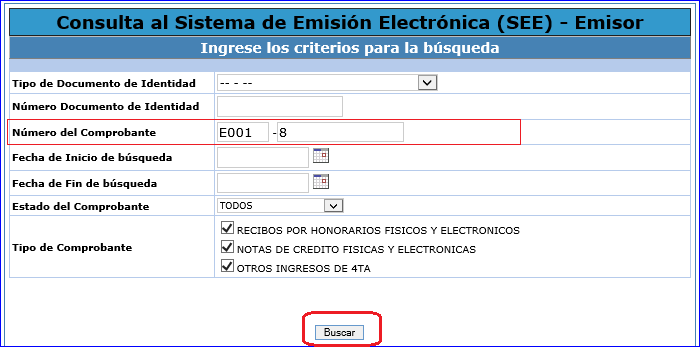
SunatiN
- EJEMPLO 2 : Si no conocemos el número, realizamos búsqueda solo por rangos de fecha. {SunatiN}
- El máximo rango permitido para buscar es 6 meses. {SunatiN}
- Daremos click en «Buscar». {SunatiN}
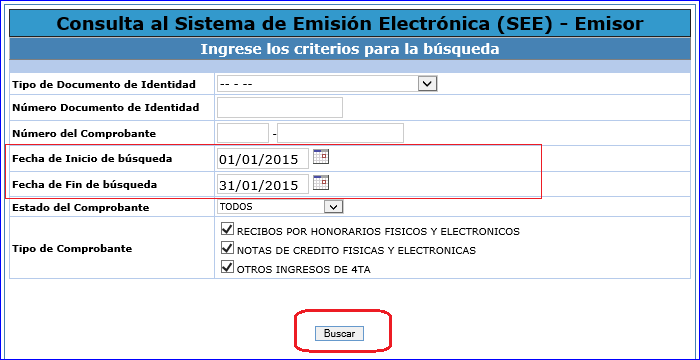
(( SunatiN ))
- En la búsqueda nos muestra todos los Recibos por Honorarios que coincidan con los criterios ingresados. {SunatiN}
- Para ver el detalle del recibo (un recibo), daremos click en el número del recibo (mostrara en azul). {SunatiN}

SunatiN
- Obtenemos el Recibo por Honorario, como cuando lo emitimos por primera vez.
- Tendremos las opciones para Descargar, volver a imprimir o volver a enviar a correo. {SunatiN}
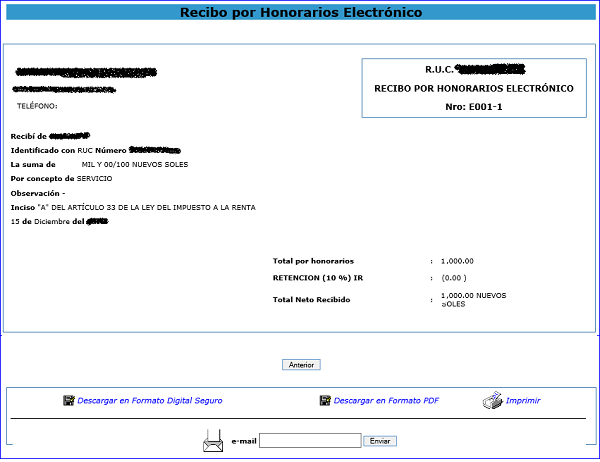
SunatiN
(( SunatiN ))
(( SunatiN ))
)) ### SunatiN ### ((
(( SunatiN ))
2.- RHE – CONSULTA PARA RECEPTORES
RECIBO POR HONORARIOS ELECTRÓNICOS – CONSULTA PARA RECEPTORES, para la empresa (o empleador) que recibió el RHE, tiene la opción de imprimir/descargar el RHE desde su propia clave sol. {SunatiN}
Si somos los empleadores, y tenemos nuestra CLAVE SOL, no es necesario pedir ( o esperar ) que nos traigan el recibo por honorario, nosotros mismos podemos descargar desde nuestra CLAVE SOL. {SunatiN}
SunatiN
-
Ingresamos a SUNAT, opción «Trámites y Consultas» con nuestra Clave SOL.
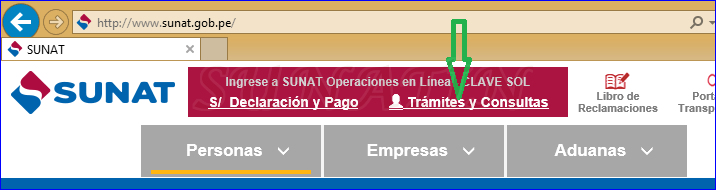
-
Accedemos a: «Personas» >> «Comprobantes de Pago» >> «SEE – SOL» >> «Recibo por Honorarios Electrónicas». {SunatiN}

SunatiN
-
«Consulta Receptor». {SunatiN}
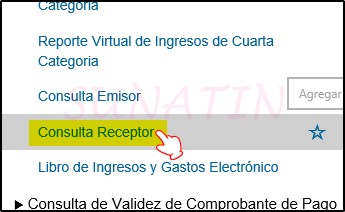
(( SunatiN ))
- INGRESAMOS LOS CRITERIOS DE BÚSQUEDA. {SunatiN}
- IMPORTANTE : NO ES NECESARIO LLENAR TODOS LOS CRITERIOS DE BÚSQUEDA.
- EJEMPLO 1: SOLO PODEMOS LLENAR NÚMERO DE COMPROBANTE (Si es que sabemos el número). {SunatiN}
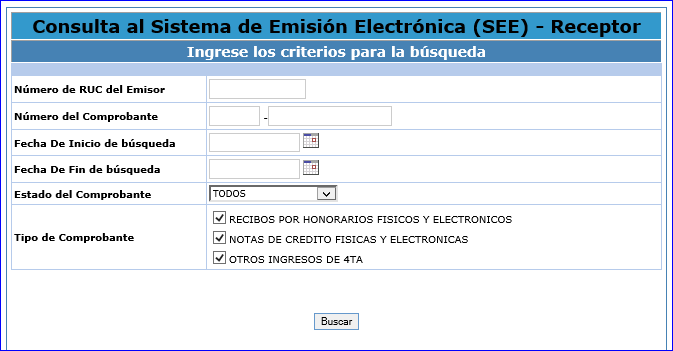
SunatiN
- EJEMPLO 2: Si no conocemos el número, realizamos búsqueda solo por rangos de fecha. {SunatiN}
- El máximo rango permitido para buscar es 1 mes. {SunatiN}
- Daremos click en «Buscar». {SunatiN}
(( SunatiN ))
- En la búsqueda nos muestra todos los Recibos por Honorarios que coincidan con los criterios ingresados. {SunatiN}
- Para ver el detalle del recibo (un recibo), daremos click en el número del recibo (mostrara en azul). {SunatiN}
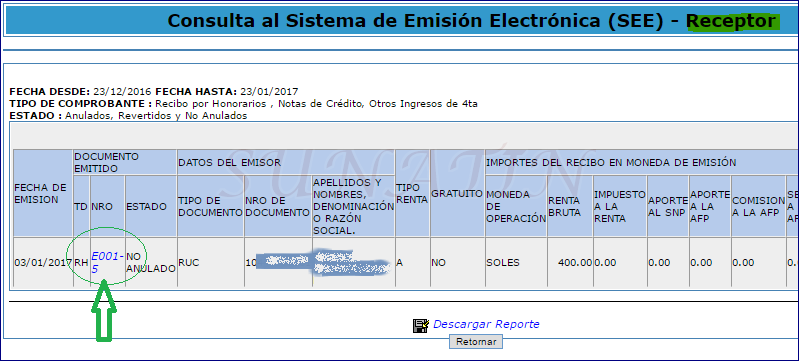
(( SunatiN ))
- Finalmente obtenemos el Recibo por Honorario que NOS EMITIERON. {SunatiN}
- En la parte inferior tendremos las opciones de descargar e imprimir. {SunatiN}


(( SunatiN ))
(( SunatiN ))
😀 { By SunatiN } 🙂
(( SunatiN ))
(( SunatiN ))
(( SunatiN ))
«LA VIDA ES COMO MONTAR EN BICICLETA; PARA MANTENER EL EQUILIBRIO DEBES SEGUIR MOVIÉNDOTE.»
Albert Einstein
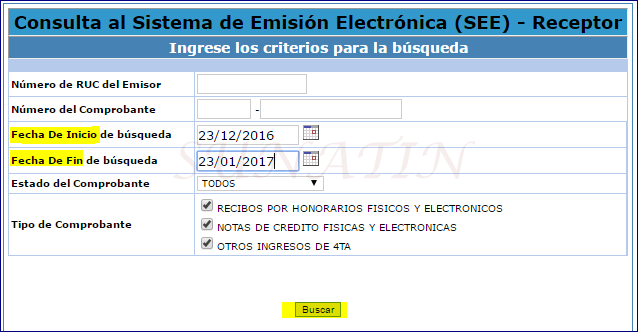
Y SI QUIERO RECHAZAR UN RECIBO POR HONORARIOS EMITIDO A UN PERSONA NATURAL CON NEGOCIO, COMO EN EL CASO DEL RECHAZO DE FACTURA CÚAL ES EL PROCEDIMIENTO ???
Me gustaMe gusta
Buen día, SUNAT no implemento(no tiene) opción para rechazar recibo por honorario. saludos
Me gustaMe gusta